SharePoint PnP PowerShell to the rescue!
Microsoft recently rolled out to general availability the much needed, and requested, scheduling feature. This is great, but what if you’ve already built out your intelligent intranet with numerous hub and hub connected sites and you want to enable this feature across all sites?
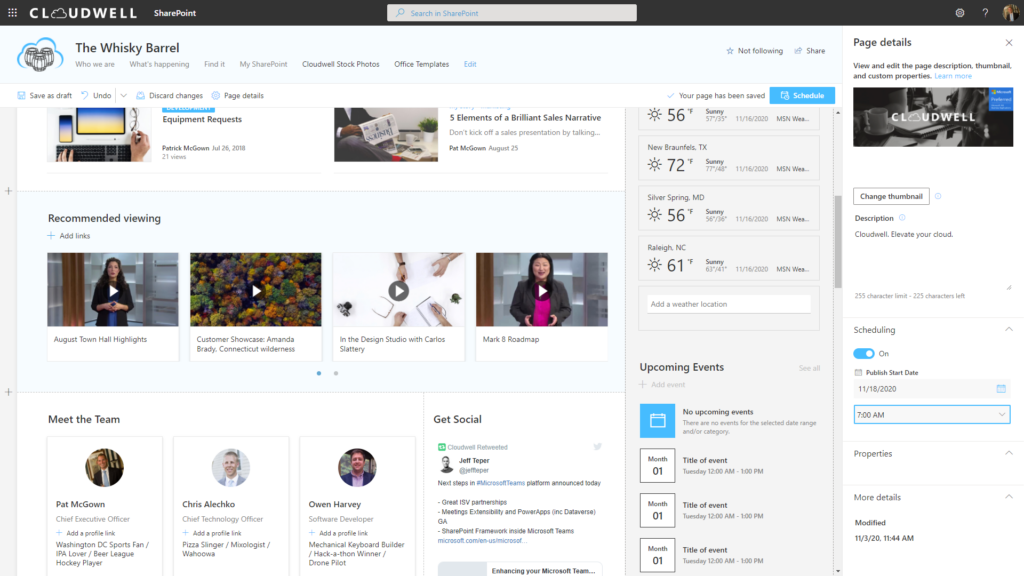
The Challenge
Cloudwell recently partnered with a leader in the health insurance industry to develop their modern intelligent intranet. Unfortunately, when this feature was announced, we knew the timeline would not align with our client’s launch. We not only needed a plan to implement this functionality across the current site structure once available, but to enable it on all future sites as well. Thank you SharePoint PnP!
The Solution
By using a combination of Site Designs and Site Scripts to provision hub and hub connected sites, we were able to take advantage of all the extremely powerful actions available. Add in Power Apps for a self-service site creation form (with approval of course), and you’ve really got a solution on hand. The key to this solution was figuring out what happens when you click the toggle to enable scheduling on a Site Pages library.
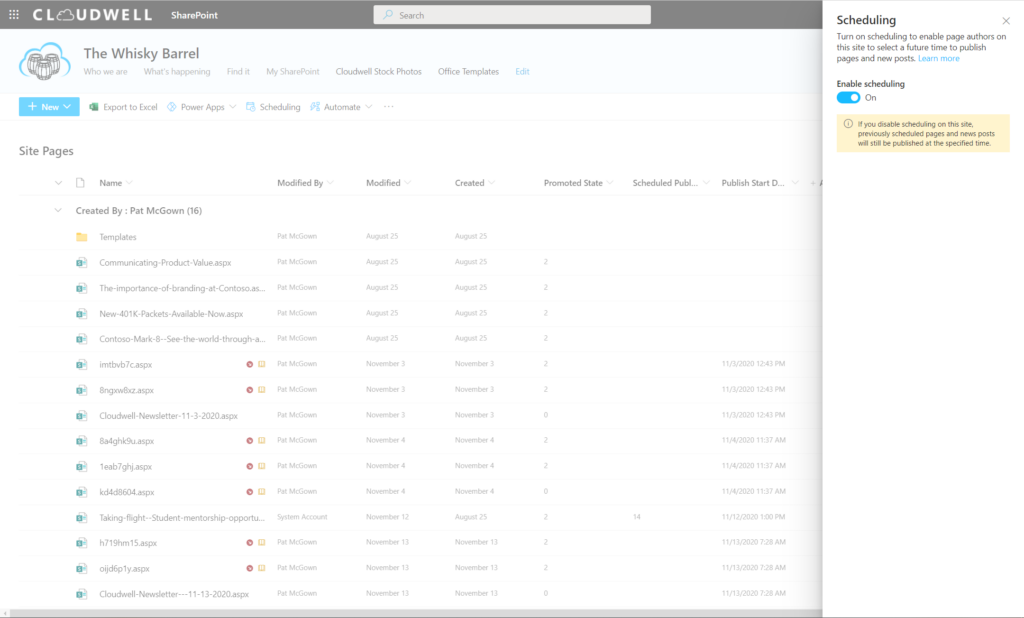
Credit to our colleague Logan Stern, we were able to find that the “Scheduling” feature gets enabled on click. Knowing this, we used the Activate a Feature function of the site script to enable this on site provision. This gave us complete solution that will both enable scheduling on existing sites, and in keeping with good governance, remain consistent by enabling this feature on provisioning of new sites.
How to:
Connect-PnPOnline -Url https://contoso.sharepoint.comGet-PnPFeatureEnable-PnPFeature -Identity "E87CA965-5E07-4A23-B007-DDD4B5AFB9C7" -Scope Web
